_dhtpap.jpg)
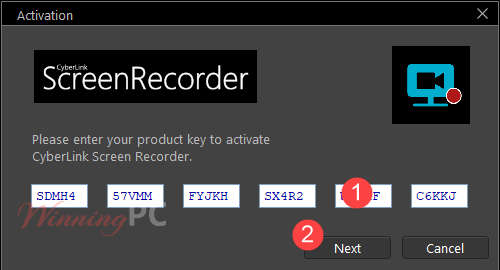

_dhtpap.jpg)
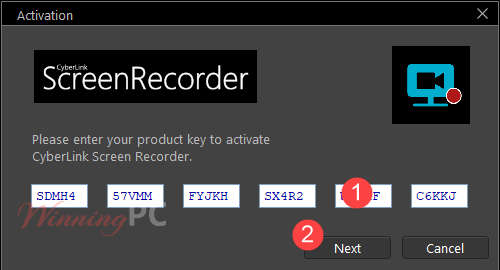

CyberLink Screen Recorder 2 Activation Key – Game Streaming, Screen Recording
Check my rate
| Main centres: | 1-3 business days |
| Regional areas: | 3-4 business days |
| Remote areas: | 3-5 business days |
_dhtpap.jpg)
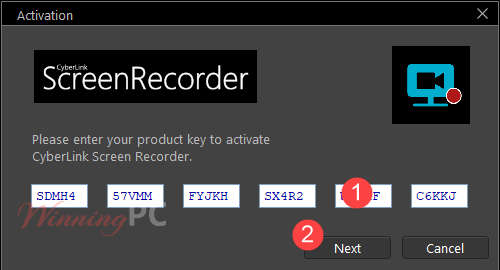

_dhtpap.jpg)
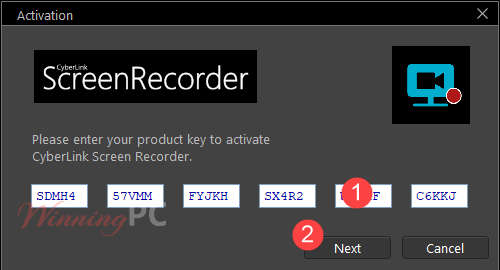

| Main centres: | 1-3 business days |
| Regional areas: | 3-4 business days |
| Remote areas: | 3-5 business days |
Cyberlink Screen Recorder 2 provides robust desktop capture and video streaming in one application. Content content creators and online creators no longer need to juggle multiple multi-streaming video applications or services or edit desktop captures to publish on YouTube or Facebook. Combining the easy-to-use editing features of PowerDirector – the first choice for video editors – with high-quality, responsive capture and screen capture technology, Screen Recorder is the all-in-one solution for capturing or streaming, recording, or sharing screen content for an online audience.
Cyberlink Screen Recorder 2 Serial Go beyond simple in-game streaming and create content that challenges your followers on Twitch, YouTube or Facebook. Integrate webcam comments into live streams or save and edit the game to focus on the best elements.
Based on CyberLink’s advanced video editing tools, the Screen Recorder Crack is more than just screen capture software. Record and edit content to provide detailed, high-quality and informative videos to your audience.
Make Presentations More Interactive with Live Screen Sharing Save Video Conferencing or Create More Effective Training Materials by Saving Your Presentations and Editing Fast with Easy-to-Use Tools The Recorder lets you connect directly to the platform of your choice and stream video in Full HD quality. Live gameplay on Twitch, YouTube or Facebook is a great way to share your love of the game with the world.
Use a custom streaming server
With Screen Recorder, you can not only stream content to your favorite platforms such as Twitch, Facebook, and YouTube Live, but you can also use custom broadcast servers to reach your audience.
Multistream to Twitch, YouTube, Facebook and custom servers
Cyberlink Screen Recorder 2 , you can manage multiple streams up to five different services. This means that you can simultaneously stream live on Twitch, YouTube, Facebook and up to two additional custom servers. It’s easy to reach a wider audience without the need for additional relay servers.
Cyberlink Screen Recorder 2 Key Features:
Frame recording utility
Create tutorials with microphone support
Take webcams with audio
Has an effective VCR
Share and send videos
Video editing, discussion and streaming features
Record game sessions to chat
Place the measurements
Affects resolution and frames per second
As you create tutorials, capture the clicks on a command button
Add audio and audio comments in the background
Hotkeys support the practical operation
Set a time limit for your songs
Take screenshots and adjust settings
Share videos on social media and
Software email delivery + key