
Male USB Type C to VGA Adapter Female + USB 3.1 Type C Female and USB 3 OTG adapter
Check my rate
| Main centres: | 1-3 business days |
| Regional areas: | 3-4 business days |
| Remote areas: | 3-5 business days |

| Main centres: | 1-3 business days |
| Regional areas: | 3-4 business days |
| Remote areas: | 3-5 business days |
USB-C USB 3.1 Type C to VGA & USB 3.0 with USB 3.1 Passthrough. This Adapter lets you connect your MacBook with USB-C port to an HDMI display.
The Cable also supports Phone Desktop Modes Screen Mirroring such as EMEI for Huawei Devices or Samsung Dex Desktop mode for Samsung devices. If your screen is not duplicated when cable plugged in please check that Screen Mirroring or one of the desktop modes available are selected on the phone to enable it to be mirrored onto a HDTV / Projector or any other VGA Display.
The adapter also supports some Windows PC's for video output via USB 3.1 such as Lenovo and Dell. Please check with the Laptop/PC manufacturer first that the USB 3.1 port supports Alternate Displayport or Video output via USB 3.1, some motherboards do not support this function. For some Macbook;s if video is distorted or not displayed please check security settings in the bios. Change the thunderbolt 3 security settings in Bios for Macbook if any compatibility issues.
It also outputs video content like movies and captured video. Simply connect the adapter to the USB-C port on for MacBook and then to your TV or projector via an VGA cable (sold separately). Use the standard USB port to connect devices such as your flash drive or camera or a USB cable for syncing and charging your for iPhone/i Pad/iPod.
NOTE!!! This USB C Adapter is compatible with smartphones supporting Displayport ALT Mode via USB C Such as Samsung S22, S22+, S22 Ultra, S23+, S23 Ultra, Hauwei P40 etc. Please check your phone specs if video signal supported via USB C Output port, the cable cannot provide this function if the smartphone does not support it. You can also download an app to check if Video via USB is supported from the Apple Store or Google Play Store, just search for "Checker for Type C Video" or similar.
All Functions of this adapter from a USB C Port such as USB C to Ethernet, USB C to USB 3.0 / Hub, USB C to SD Card etc will work on any operating system and laptop / PC since it is data based ports.
HDMI, VGA or Displayport Video output via USB C requires specific ports such as listed below
Displayport Alt Mode Video OR Thunderbolt 3/4 via USB C needs to be supported by the Laptop or PC Motherboard Manufacturer. Please see below the indication to check if your USB C Port is capable of video output. You can also confirm this with your laptop supplier. Not Any USB C Port will support video output via the USB C port.

Features
Connector Layout
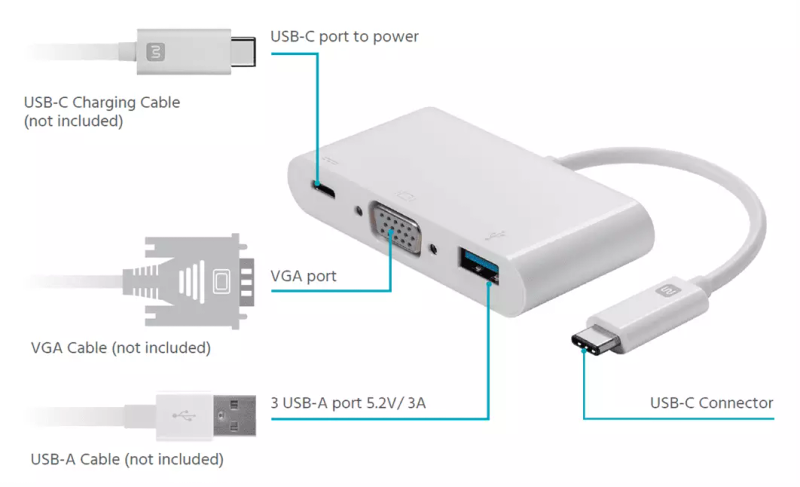
Installation Diagram
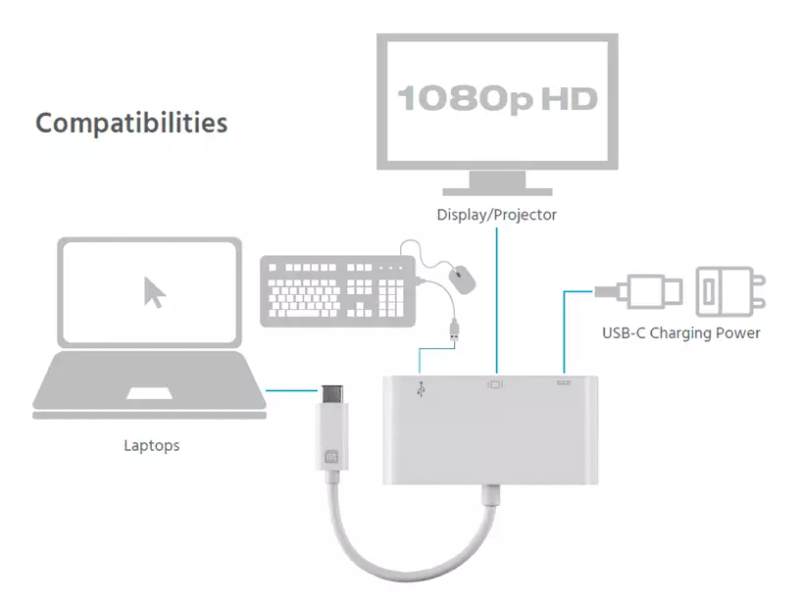
Common devices used with this product below but not limited to these products in general the adapter will work with any USB Type C Device capable of outputting video and audio.
| Apple iMac / Macbooks | Huawei P30 P30 Pro P20 P20 Pro Mate20 Mate20 Pro Mate20 X Mate10 Mate10 Pro V20 Note10 |
| MacBook 12 | |
| MacBook Pro 2016/2017/2018/2019 | |
| Macbook Air 2018, Ipad Pro2018 | |
| MateBook 14, MateBook 13 | |
| MarBook X/X 2019 | |
| MateBook X Pro 2019 | |
| MateBook E/E 2019 | |
| MagicBook | |
| Air 12.5/13.3 , Pro 15.6 | |
| 3 , 3 Pro , U4100UN , U5100UQ, ROG | R1/Pro2S OPPO R17 PRO |
| Y7000/Y7000P/Y9000K YOGA6 Pro , ThinkPad X1 Carbon/YOGA | |
| 4 Pro , ElitcBook 1050 G1 Elite Folio G1 | |
| Tablets | Samsung S8/S8+ S9/S9+ S10/S10+ NOTE 8 NOTE9 |
| G3/G5/G7 5000/7000 XPS13 , XPS15 | |
| Google PixelBook | |
| Blade Stealth | |
| Surface Book 2, Surface GO | |
| Most Dell Notebooks with USB Type C | Any other Notebooks with USB Type C |