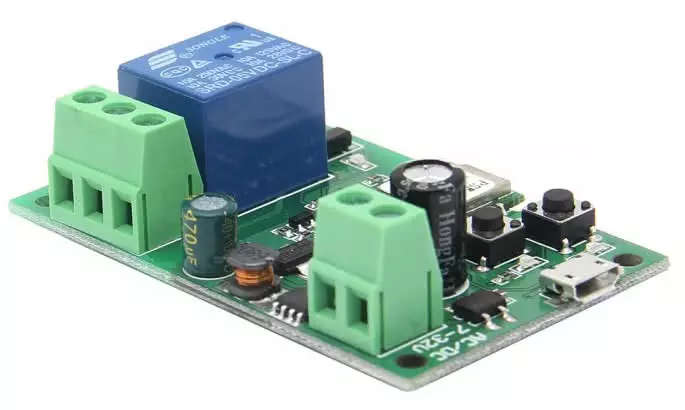
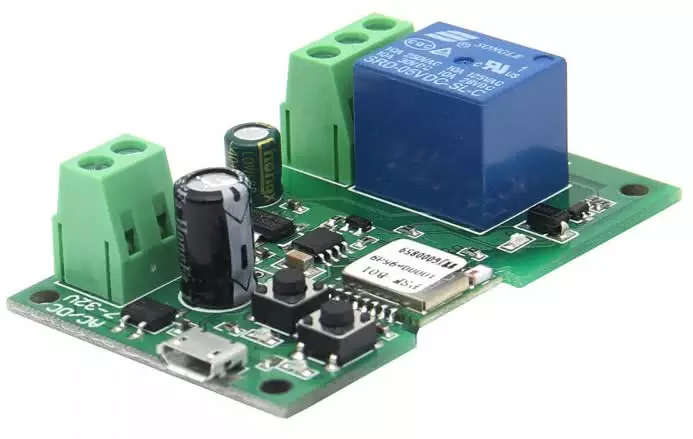
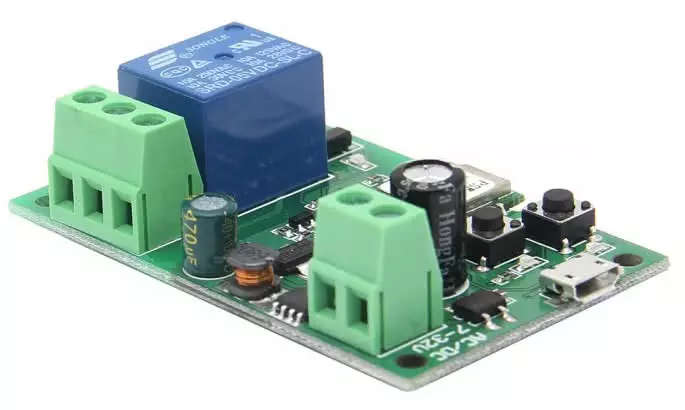
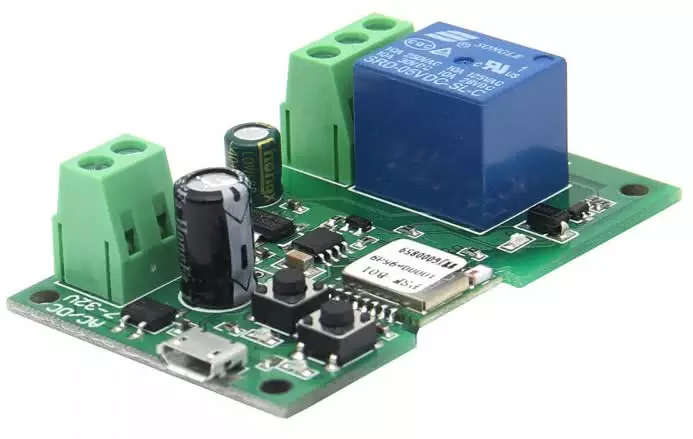
Smart Wifi Gate Motor / Garage Motor / Electric Fence Energizer Control Add-on Module | Sonoff
Check my rate
| Main centres: | 1-3 business days |
| Regional areas: | 3-4 business days |
| Remote areas: | 3-5 business days |
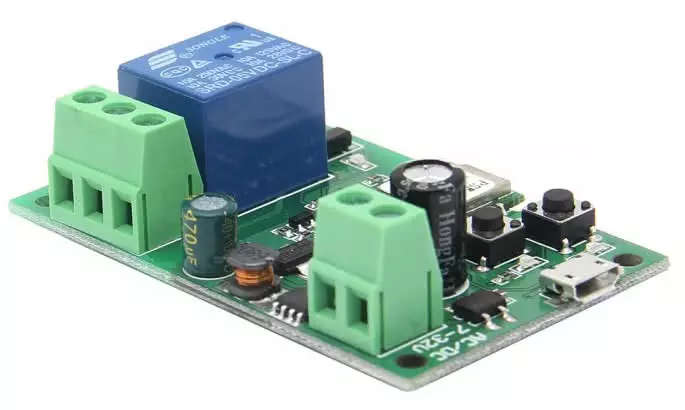
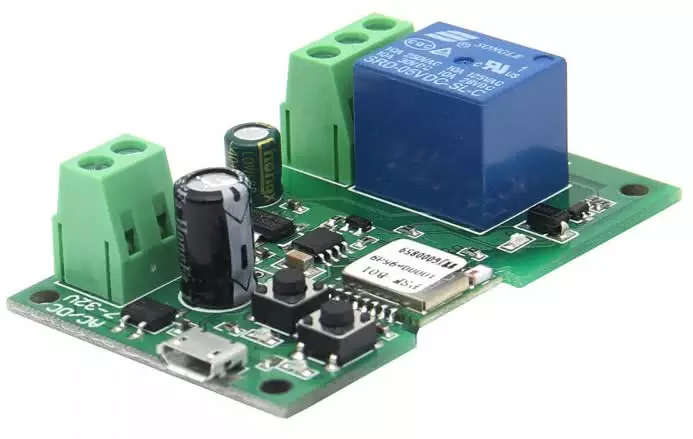
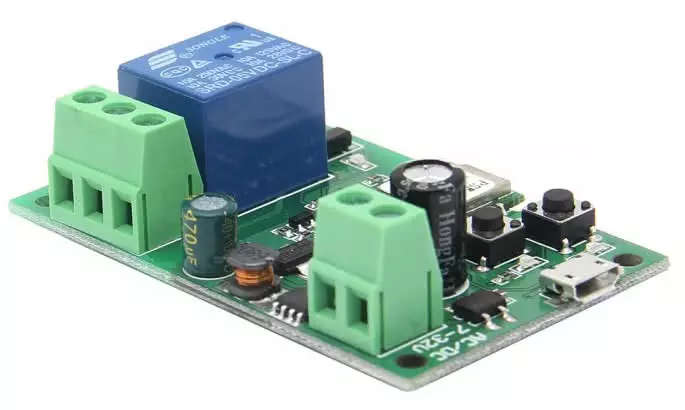
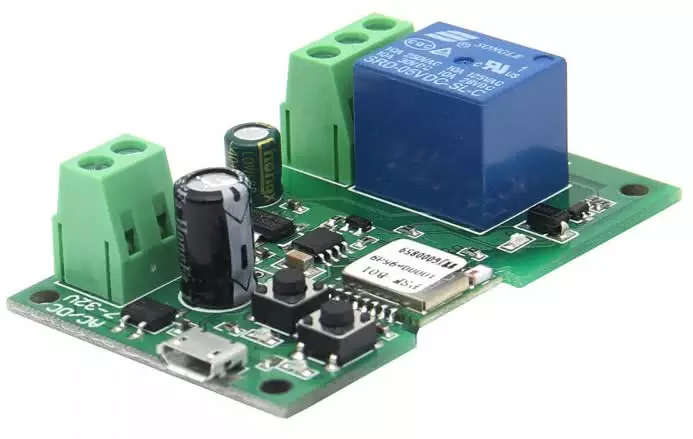
| Main centres: | 1-3 business days |
| Regional areas: | 3-4 business days |
| Remote areas: | 3-5 business days |
Adding this Smart Wifi Module to any Garage door motor / Electric Gate Motor or Electric fencing energizer will take you less than 15 minutes. Enable your old legacy devices to be wifi-controlled from your phone with an app on your smartphone. Forgot to close the garage door or gate at home when you left ? Or your remote is not working ? No problem, control it from your phone from anywhere to operate it to the required state.
The wireless module supports inching /self-locking mode. You can add the device to the eWeLink APP on Android and Apple Smartphones to remote control connected home appliances or devices. In self-locking mode, you can remotely turn on/off connected devices immediately. When in inching mode, you can turn on the switch for 0.5s and then auto-turn-off after another 0.5s. This simulates the press of the remote control button thereby opening or closing your gate or garage motor.
Setup Instructions to Pair with Ewelink App:
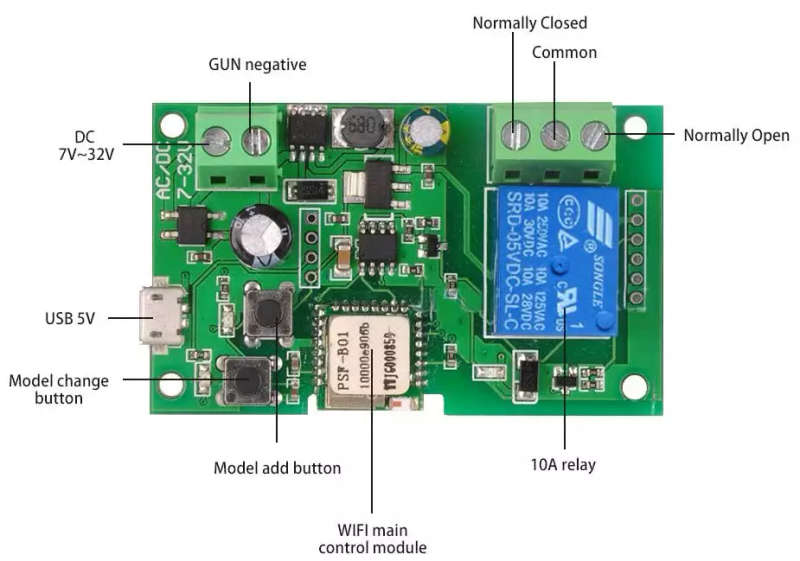
Features:
Example Installation Diagram:

To Check the Status of Door Open / Closed or Gate Open / Closed please add a wireless Door sensor as below to your installation if monitoring Open / Closed Status of a Door or Gate:
/wifi-door-window-sensor-no-bridge-required-sonoff-dw2/
Below is some sample installations we performed to demonstrate what the Smart trigger device is capable of:
Centurion D5 Gate Motor Wifi Control Installation (Any Gate that has a Trigger input and 12v Aux Port on control board) :
Since Gate Motors function on a momentarily press of a button the inching settings below must be set on EWElink under the Wifi Module properties. Inching causes the device to function the same as a press button on a remote control (e.g "On" Status will be the button pressed and inching will auto-off button again to ensure it does not remain in the "On" / Pressed State). Inching switches to off state automatically to allow button press again to close gate or open gate.
If the On-Off is in opposite mode e.g. Off=Close/Open Gate and On=No Function on the Gate Motor please swop the NC to NO or Vice Versa on the Wifi Smart Module to the Trigger / Common on the Gate Motor. "On" Must Open/Close Gate (Inching switches to Off less than 1sec and "On" functions as a press button automatically, same as a remote control)
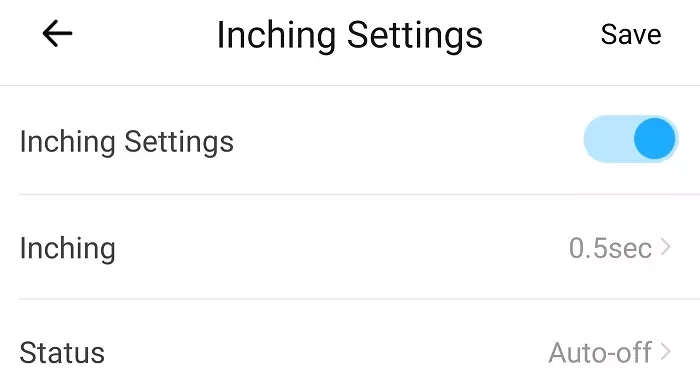
Wiring Diagram
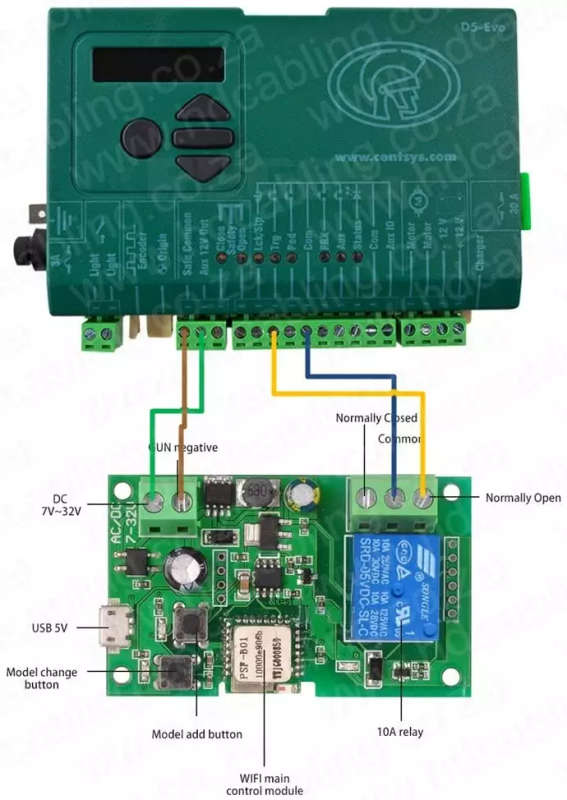
Centurion D5 Smart Gate Motor Sonoff Wifi Wiring Diagram:
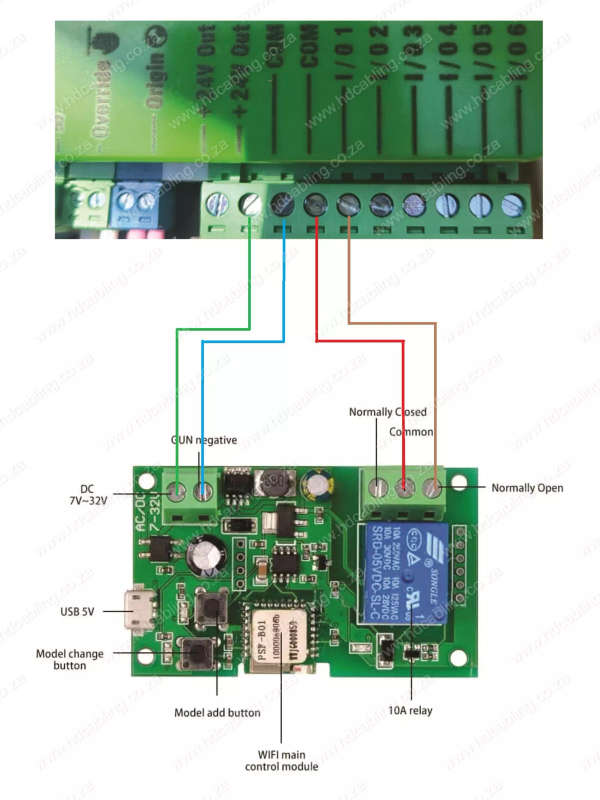
Centurion D5 Smart Sliding Gate Motor Sonoff Wifi Wiring Diagram:
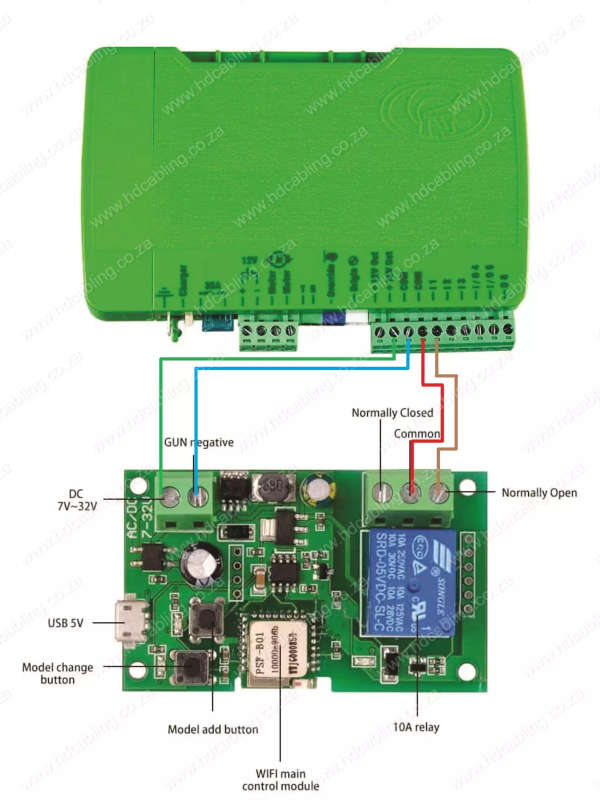
Centurion D10 Gate Motor Sonoff Wifi Wiring Diagram
: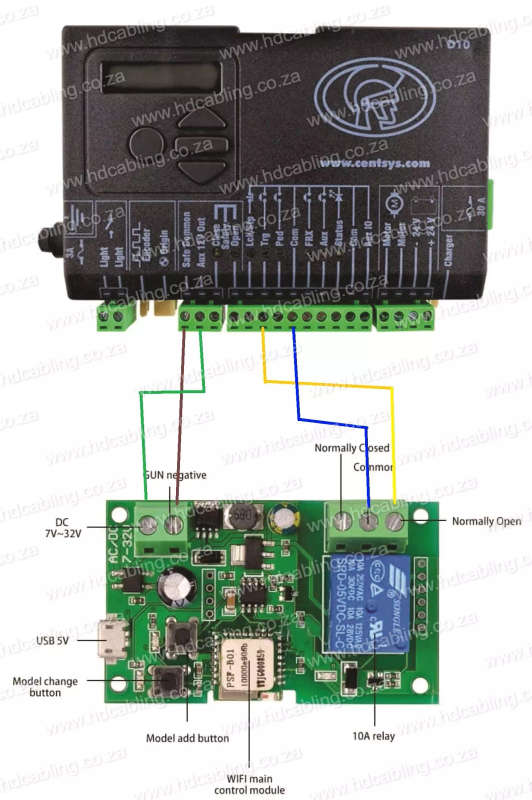
Nemtek Merlin Stealth Electric Fence Energizer (Or any energizer that has remote control On/Off Port and 12 Volt Aux port as in below diagram)
If the On-Off is in opposite mode e.g On=Off and Off=On on the Energizer please swop the NC to NO or Vice Versa on the Wifi Smart Module or change arm settings on Energizer.
Wiring Diagram
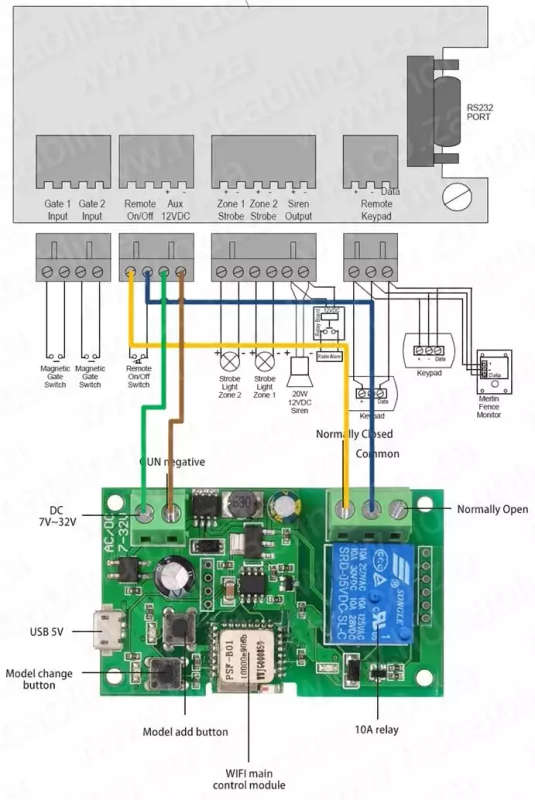
DigiDoor II Garage Door Motor (Any Garage Motor which has a 7-32V Power output and Switch Control Port)
Since Electric Garage Door Motors function on a momentarily press of a button the inching settings below must be set on EWElink under the Wifi Module properties. Inching causes the device to function the same as a press button on a remote control (e.g "On" Status will be the button pressed and inching will auto-off button again to ensure it does not remain in the "On" / Pressed State). Inching switches to off state automatically to allow button press again to close door or open door.
If the On-Off is in opposite mode e.g. Off=Close/Open Doors and On=No Function on the Garage Motor please swop the NC to NO or Vice Versa on the Wifi Smart Module to the ports on the Garage Motor. "On" Must Open/Close Doors (Inching switches to Off less than 1sec and "On" functions as a press button automatically, same as a remote control)<...