

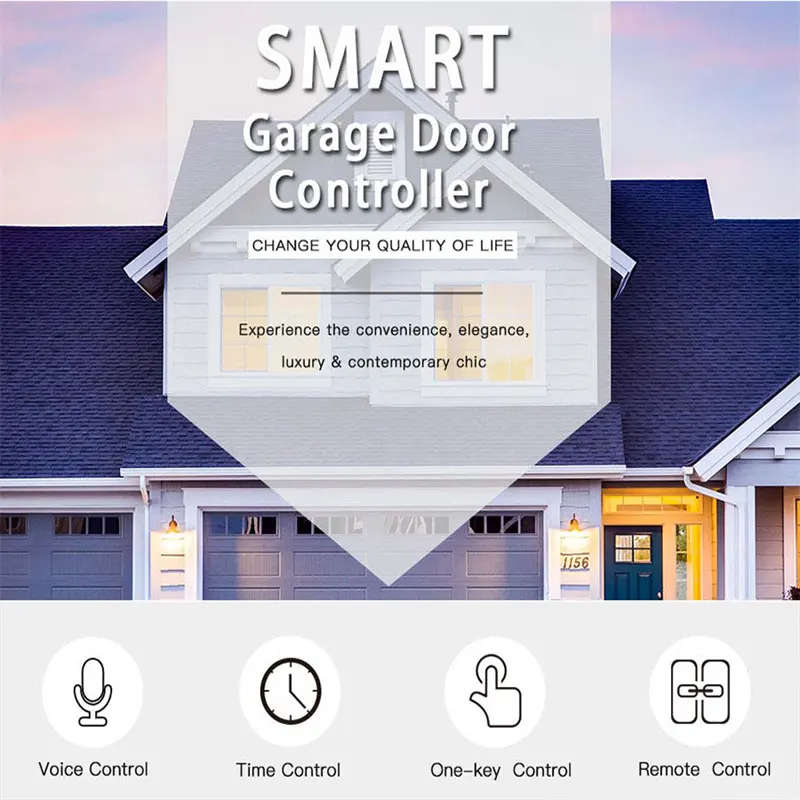
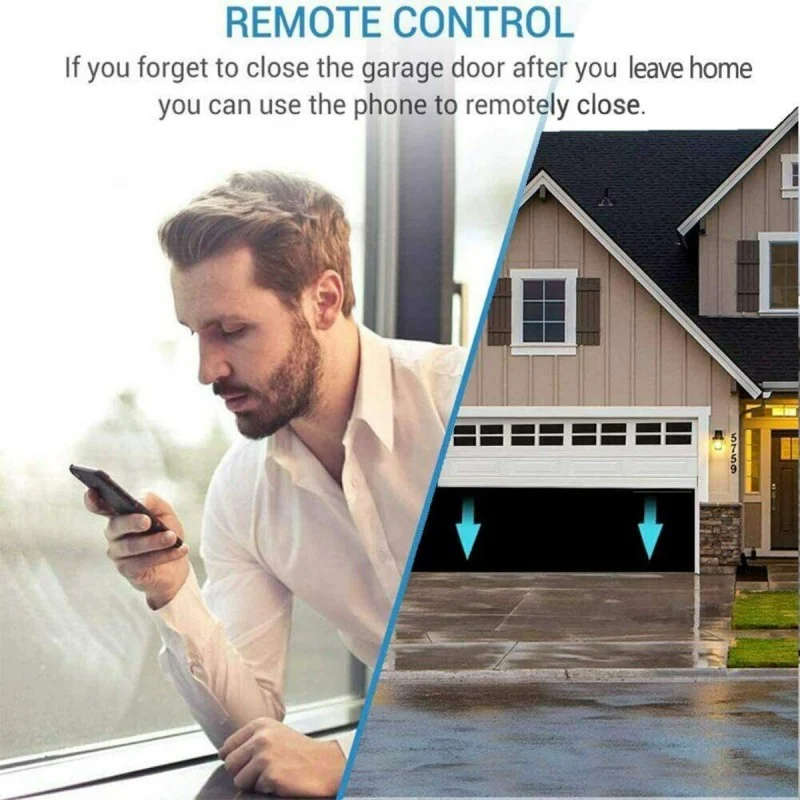
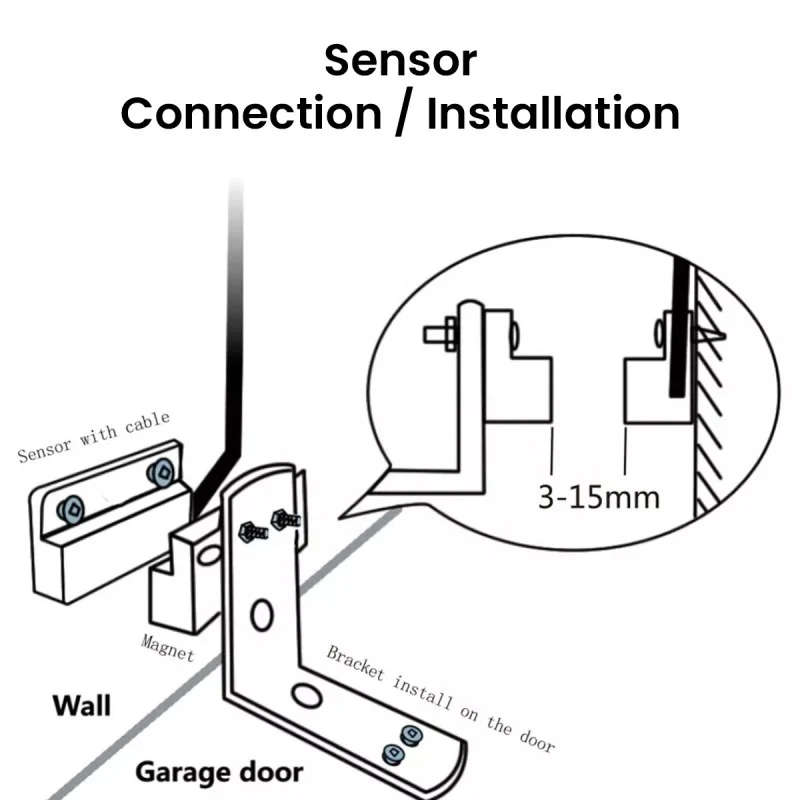



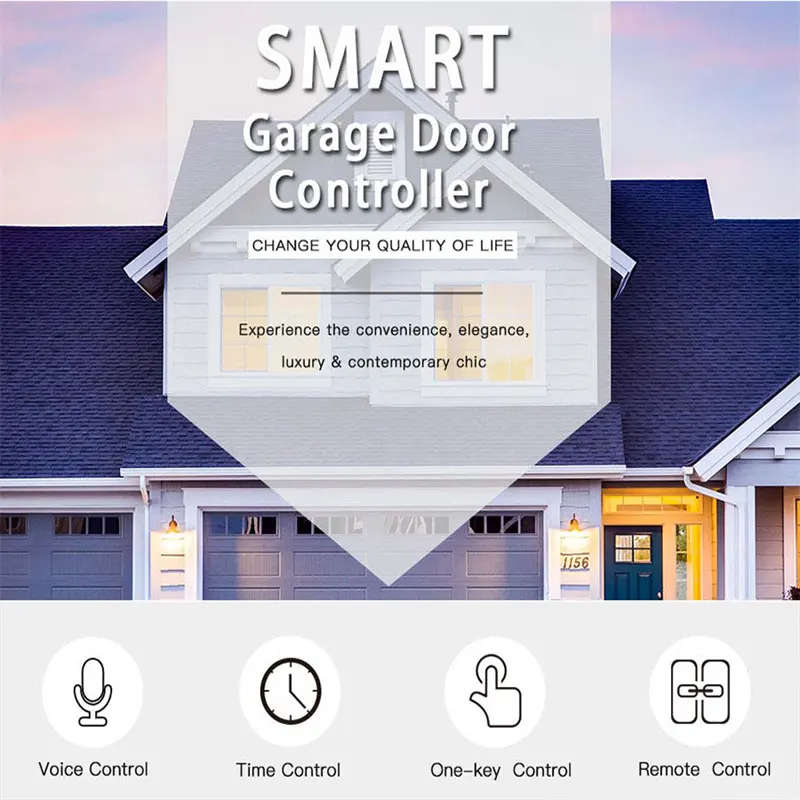
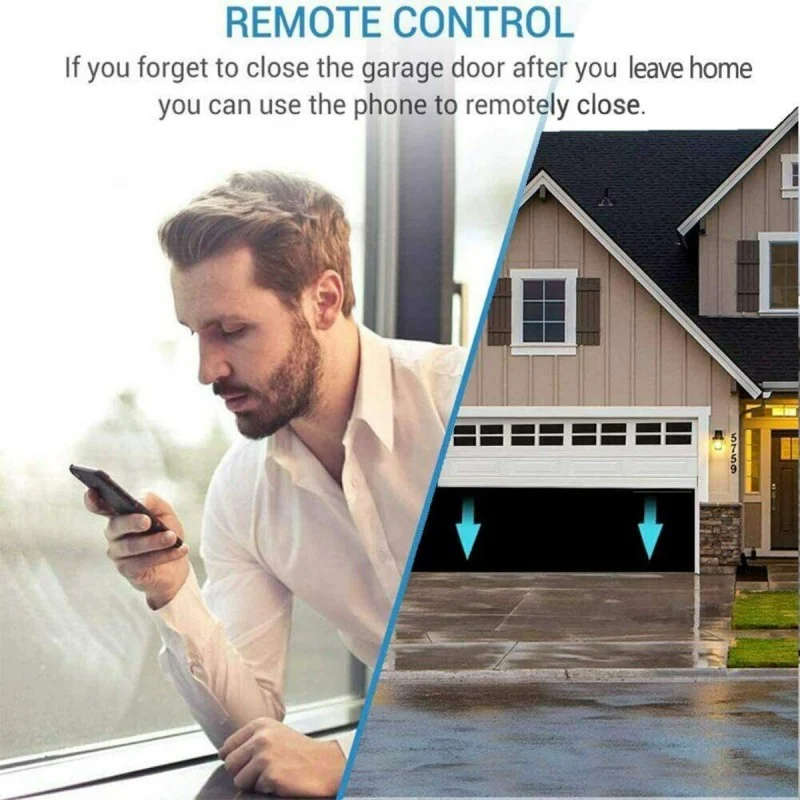
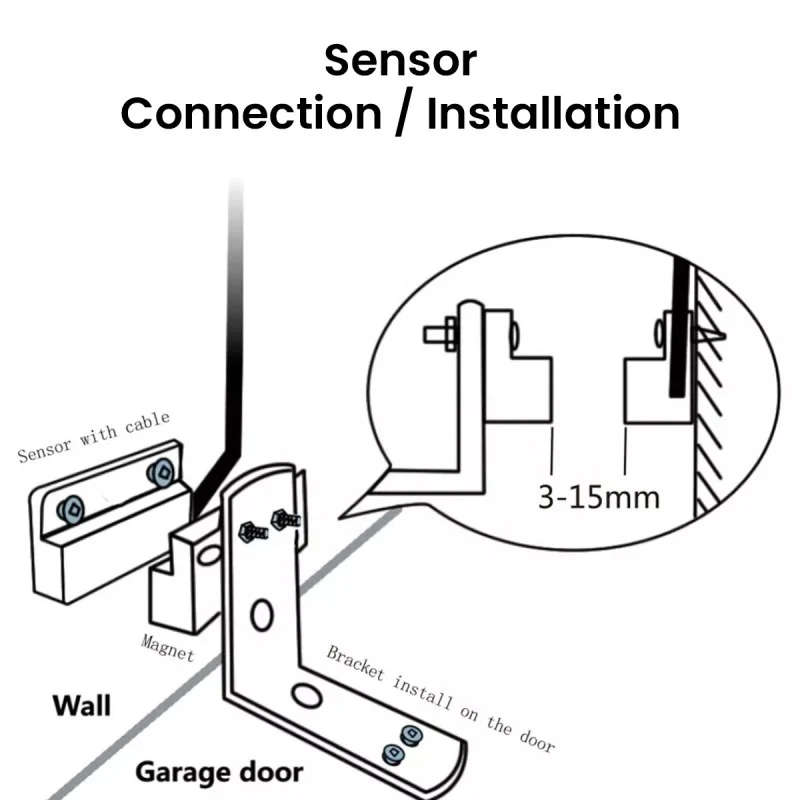
Smart Wifi Gate Opener Tuya | Smart Life
Check my rate
View locations
| Main centres: | 1-3 business days |
| Regional areas: | 3-4 business days |
| Remote areas: | 3-5 business days |


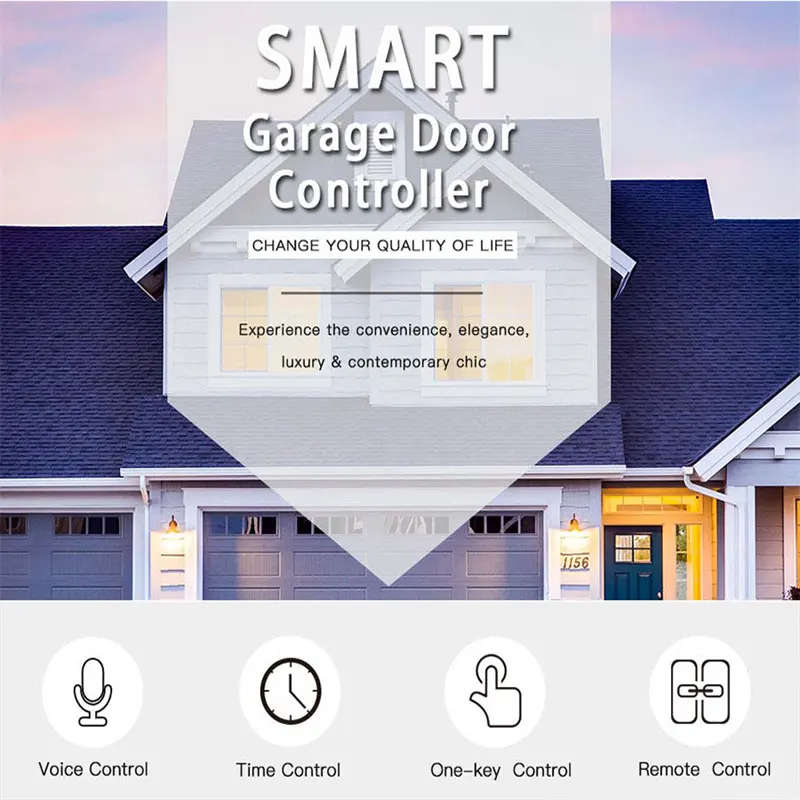
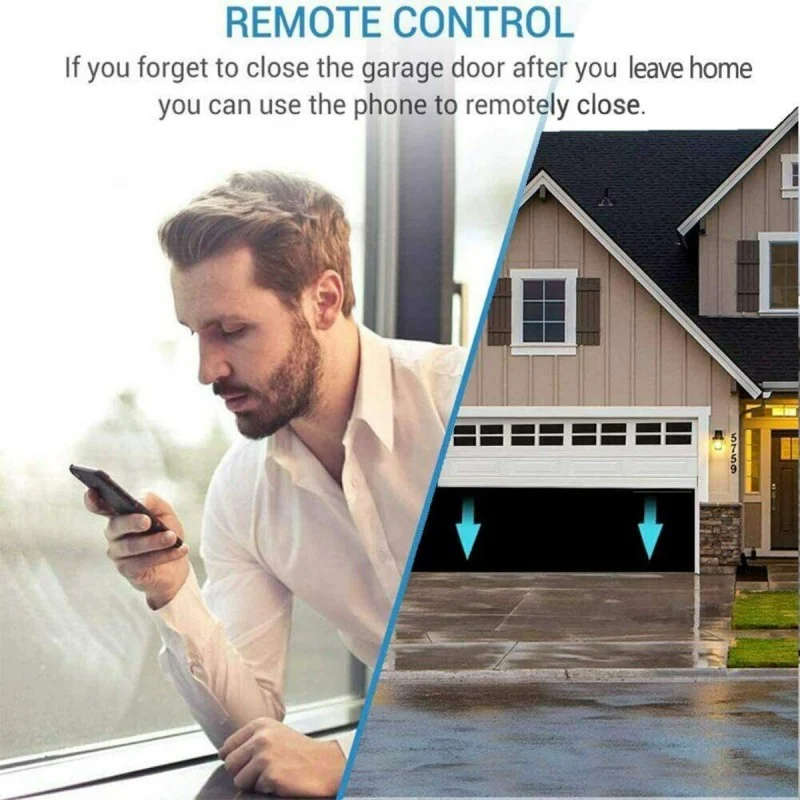
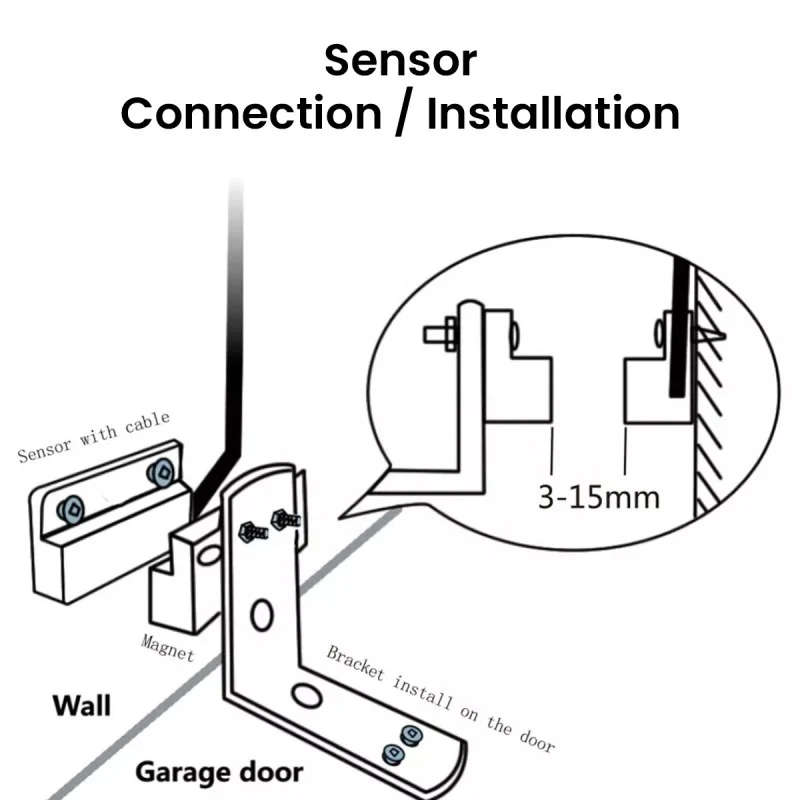



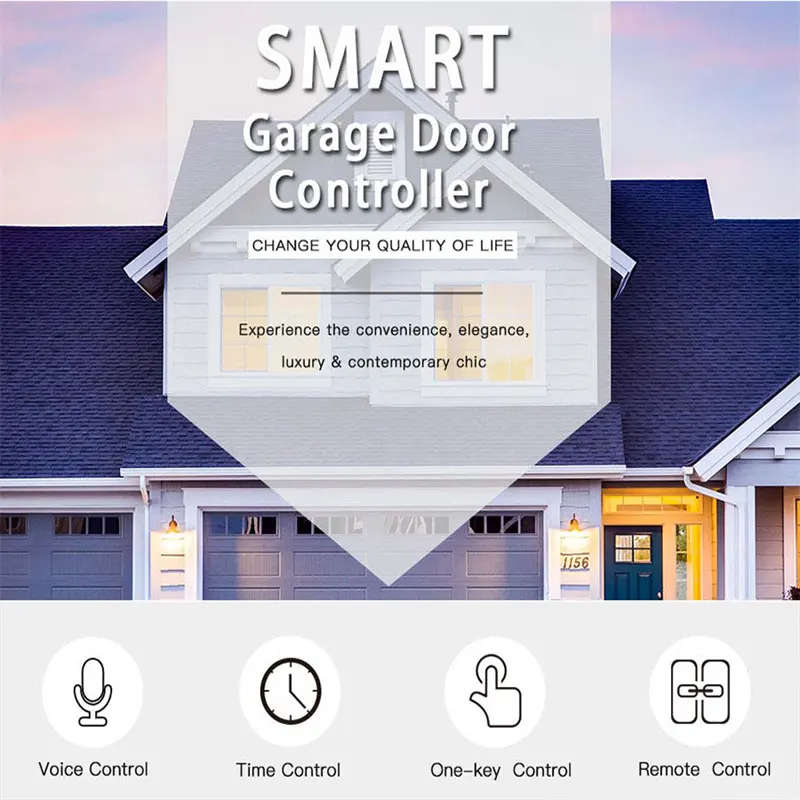
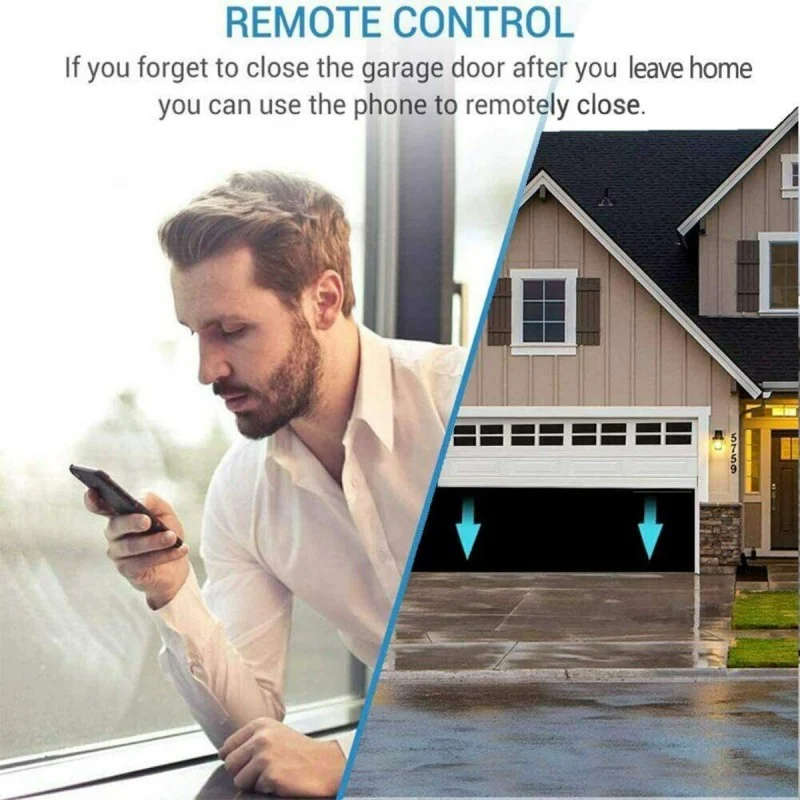
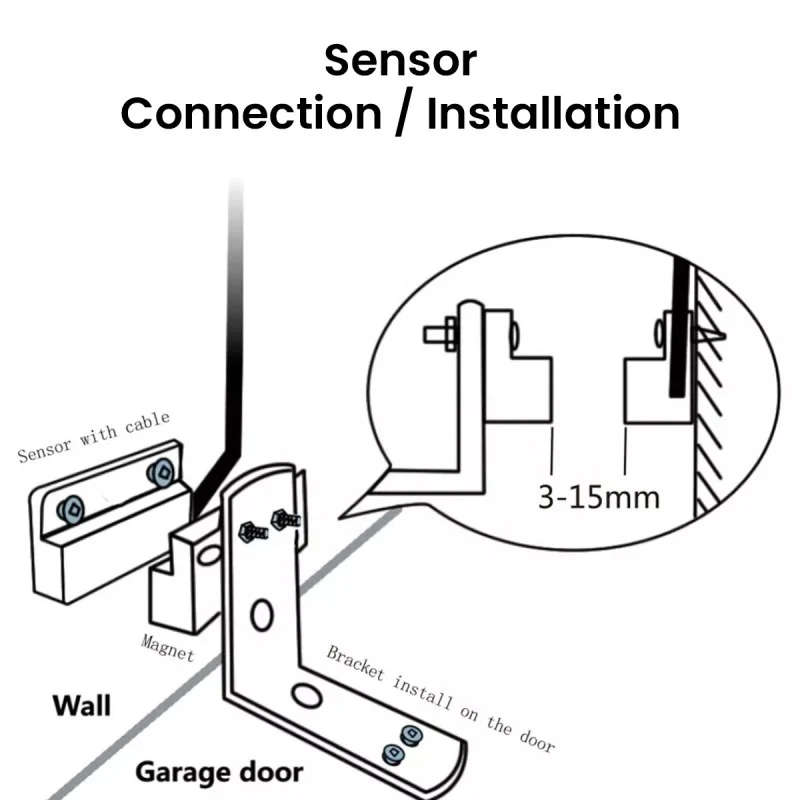
| Main centres: | 1-3 business days |
| Regional areas: | 3-4 business days |
| Remote areas: | 3-5 business days |
Smart Gate Opener Tuya 230V with Magnetic Contact Switch wifi gate opener, make your gate motor a smart gate motor
Connect the device to the motor.
Connect the device to the remote controller:
Connect the device to the wall console
Works with IFTTT:
Search " Smart Life " in IFTTT APP. You can create applets just like the below:
1. If my location is 200 meters far away from home, Then turn Open garage door.
2. If the device is turned on/off, then send me a email/call me.
Pair up with other Smart home Devices to create the below scenario's;
If Motion is Detected Via our PIR Motion Sensor then gate can Open or close
Specifications
- Material: ABS
- Color: white + black
- Current: 16A
- Input: AC 100-240V 50/60HZ
- MAX Power: 3000W
- Working frequency: 50Hz
- Operating temperature: -10~50
- WiFi standard: 2.4GHz 802.11 b/g/n
- Terminal platform: for Android
- Controller size: 87 x 40 x 23 mm / 3.4 x 1.6 x 0.9 inches
What's in the Box
- Smart Gate Controller
- 3M Stickers
- Ties
- Line Holders
- Brackets
- Screws
- Instructions for Setting Up the Gate Controller
Installation (Wiring):
1. Connect the Red & Black wires to your garage door opener.
2. Put each end to the same terminals as the wall button wires are terminated.
3. Connect the sensor and install it on the garage door
General Settings
1. Press the Black button for about 5 seconds. "10 SECONDS RESET" Make sure your device light is flashing quickly.
2. Launch the "Smart Life" or "Tuay Smart" APP. Press the icon '+' on the top right corner.
3. Select the "All Devices", then select the "Wi-Fi Connector" type.
4. Tap "Confirm indicator rapidly blink."
5. Input the correct 2.4G Wi-Fi passwords. Then, tap confirm.
6. It will auto-connect with the device. wait until the connection is successful.
Settings(AP MODE)
1. Press the Black button for about 5 seconds. Make sure your device light is flashing slowly.
2. Press the icon '+' on the top right corner. Select "others". Then, select the "Wi-Fi Connector" type.
3. Go to the upper right corner. Then, press "AP MODE".
4. Press"Confirm indicator slowly blink". Then select your home's 2.4GHz networks, and enter Wi-Fi password.
5. Then the screen will show "connect your mobile phone to the device's hotspot". Press "Go To Connect" and it will connect. The screen will jump to your phone's settings wifi connection, so enter the phone's "WI-FI".
6. You will see the There will be a connection option: "Smartlife-XXX". Select it. In the tab that your WIFI is already connected to, it will state, "Smartlife-XXX" on it. Now return to "Smartlife The APP" screen.
.