





Wavlink USB over IP / Network for Remote USB Printing / Webcam / USB Storage / USB Keyboard / Mouse
Check my rate
| Main centres: | 1-3 business days |
| Regional areas: | 3-4 business days |
| Remote areas: | 3-5 business days |






| Main centres: | 1-3 business days |
| Regional areas: | 3-4 business days |
| Remote areas: | 3-5 business days |
The WAVLINK USB over IP Device allows you to integrate various standard USB devices and transform them into Network / IP Devices to be used via Wifi or a Wired LAN / Network. In the local area network, the USB over IP Device is an independent network device, which allows multiple computers in the local area network to share USB devices as below connected to it.
Driver Link:
https://www.wavlink.com/en_us/drivers/download/8a4cbc7358d2.html
Features:
You will need a Windows 10 / Windows 11 PC to Operate the USB Server software as below
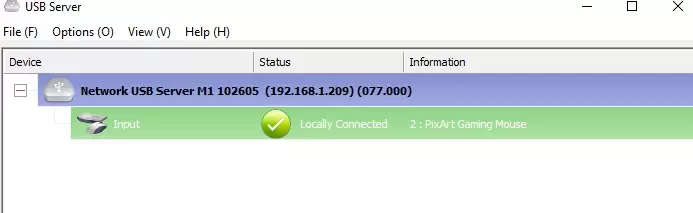
The USB Devices below can be accessed over a IP Network to the Wavlink USB over IP Device:

Place your shared printer in a convenient location. With web-based management, you can set up and monitor the printer server through a web browser, so you can place your printer at any convenient shared location - there´s no need to put your printer next to your computer. You can send print jobs to another user in your home or office.

Compact and lightweight, the print server is easy to install with its straightforward installation wizards and remote web-based management. USB cable to connect the print server to your printer´s USB port, then use an RJ45 networking cable to connect it to the rest of your network.
The Wavlink USB over IP Device uses standard CAT6 Cabling to a Network Switch as below examples:
/price-per-meter-cat6-unshielded-twisted-pair-utp-23awg-1-gigabit-s-cable-gray/
/5-port-gigabit-network-switch-10-100-1000mbps-1gbit-s-full-duplex-auto-negotiation/